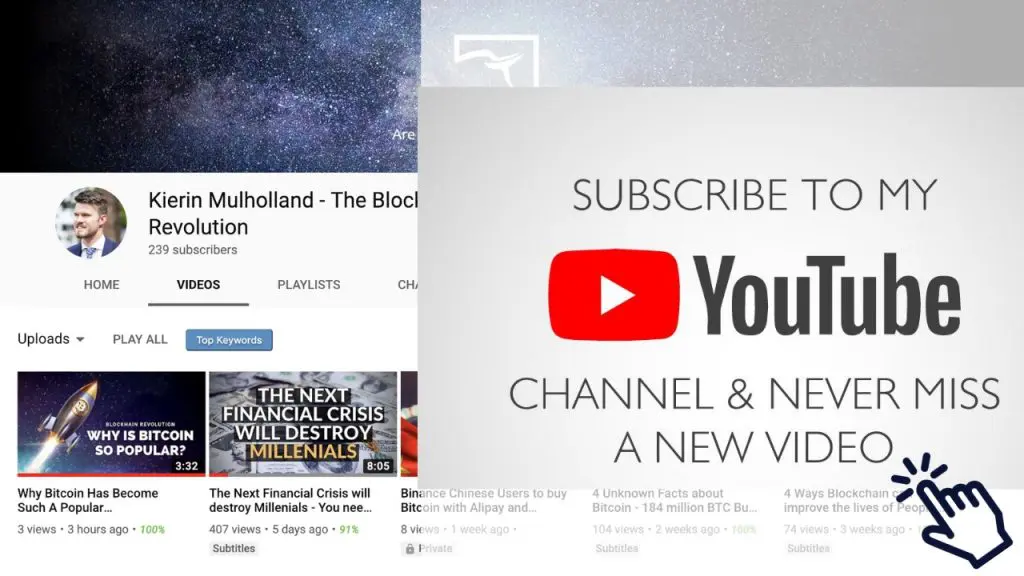In this video, I want to show you how you can buy a token set with the trust wallet.
It’s super easy. In the last video I showed you how you can install the trust wallet on your phone and as soon you’ve got a few ethereum on your trust wallet, you can click on dapps on the dapp menu.
You can either type in the app you want to go to in the search bar or you can select the dapp from the app list. If you can’t find dapp from the list then I suggest to go over the search bar and then you’ll find it through Google and you can open it.
- ▶DON’T CLICK THIS: http://bit.ly/or-maybe-should
- find me on IG https://instagram.com/cryptobullsfamily/
- Get a Ledger Hardware Wallet: http://bit.ly/2KDk35V
- Best Crypto Exchange Binance: http://bit.ly/2TE6O87
- ➨Buy/Sell on Coinbase: http://bit.ly/buyandsellcrypto
- ➨Get a Tradingview Account: http://bit.ly/31FLule
- ➨Support me on Patreon: http://bit.ly/support-my-youtube-channel
So now we’re on the tokensets website and the really awesome thing with the trust wallet is when you click on the little man, Icon at the top right your wallet is automatically connected with the token sets website.
I’ve got a balance of 1.5 ETH. So token sets recognized my trust wallet balance.
Now to buy the token, you click on robo sets and we can see the different sets we want to buy and I would like to buy the ETH20MACO which is a 20 day moving average.
I explained that in the token set video, I will link somewhere here.
All right, so let’s select the ETH20MACO. It will open up the page explaining ETH20MACO 20 day moving average set and you can just click on buy to buy the set.
Pretty straight forward. It’s not sorcery.
So here you’re on the buying page for this set, this ERC20 token that contains a strategy.
So you can either type in one or click on max and as you can see we’ll add the value of this set in gray and that’s how much you will have to pay to buy this set.
Then when you’re happy with the amount you can click on preview buy and you have a order confirmation with a lot of information including the price of this set.
So at the moment, the price is $294 and 49 cents you see the wrapped ETH is currently, the coin that has the value in it. Then you’ve got the token sets fee, which at the moment is $0 which I think is fantastic.
Then you’ve got the network fee, which is $1 and 21 cents, that’s to use the ethereum blockchain and the slippage is at 0% and the total cost of this set is $293.70 cents.
So since I’m happy with all of this information, I can just click on submit buy and it will verify my buy order and I have to confirm transaction before we can continue.
So here we’ve got the confirmation field with all the information you can click on confirm and the first set has been bought. As you can see with this successful message buy order was successful one ETH20MACO has been bought. And what I can do now is I can click on view, my account balances to be able to see my newly purchased ERC20 token. So now we’re on the set page. You can see that my total balance is $292.55 cents and that is the set that I have bought and that’s the value of the set. I can go to the wallet by pressing on the shield icon and by refreshing the page here, I can see that I have a newly added ETH 20 day simple moving average crossover set. All you have to do is have some ethereum on your wallet, you go to the token sets website with your trust wallet, you’re logged in more or less automatically thanks to the trust wallet ID there you can select the strategy that you want, you click on buy and then that’s it.
You’ve got a new ERC20 token that is a trading strategy that you don’t have to do anything else. And yeah, that basically that was it. You’ve already got a trading strategy that will help you mitigate the risk of the price of you losing your investment. What you can also do now with this ERC20 token, you can send it to a ledger if you want to buy many of these, I’d suggest to keep only a small amount of cryptocurrencies on the trust wallet. It’s not as safe as a ledger wallet, but still it’s, it’s pretty easy to use. And that’s why I think it’s fantastic, very good for beginners. People that want dabble in cryptocurrency without having to think too much about the difficulties of installing a ledger wallet and all of the difficulties associated with private keys, public keys and yeah, you know how it was when you started with cryptocurrencies. It’s not as straightforward as just installing a wallet and interacting with many different decentralized applications. So yeah, that was it for this video. Hope you enjoy it. And if you’ve got any suggestions for other decentralized applications you’d like me to cover, leave them in the comments down below and I’ll catch you on the next video. Bye. Bye.