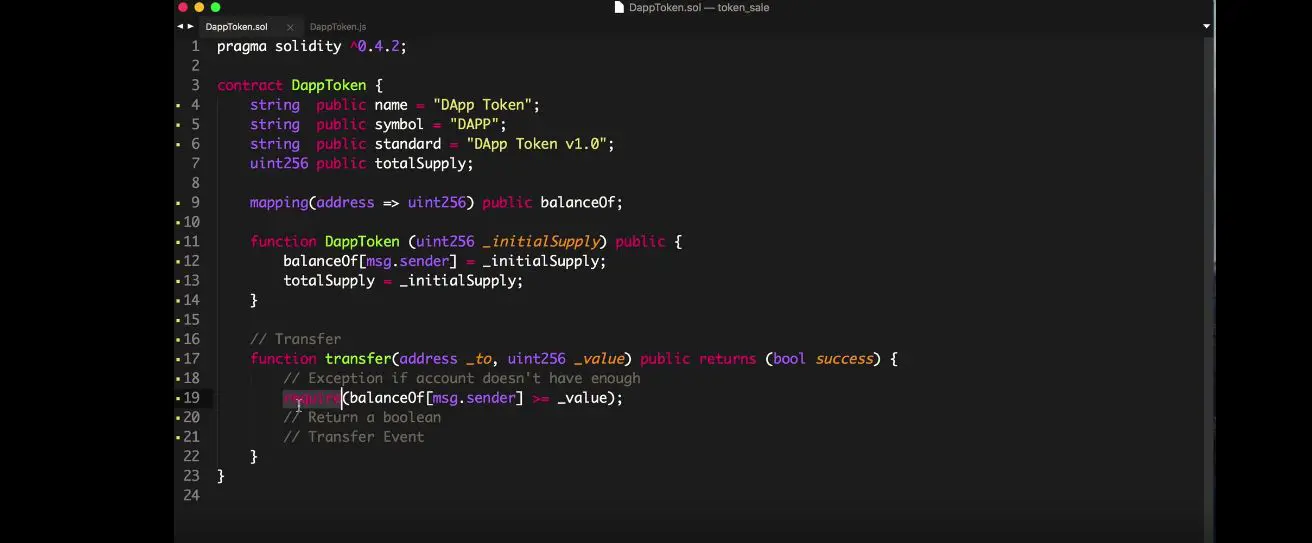Lately I have been very interested in learning solidity and have always been interested in learning how blockchain works behind the scenes.
A while a go, I stumbled upon Gregory from Dapp University and found several of his tutorials. They are extremely easy to understand and will give you a good grasp on the basics on how to create your own Ethereum cryptocurrency ERC20 token.
The video below is the full 7 hours and 57 minutes tutorial on how to create your own cryptocurrency! I didn’t even know seven hour videos were even possible on youtube.
This link here brings you to a playlist of this video cut into different segments. It might be easier to digest.
The full app code can be found on github.com/dappuniversity
Things that you will need for this tutorial
Table of Contents
Git for Windows
I tried using powershell on windows, but somehow the console didn’t want to work. If you are having the same problem then I suggest that you install Git for windows.
You can find it here
Node Package Manager (NPM)
You can find out if you have installed it by typing
$ node -v
Truffle Framework
The truffle Framework allows you to build decentralized applications on the Ethereum blockchain. It provides a collection of tools to write smart contracts with Solidity.
You can check your installation of truffle with the following command line:
$ npm install -g truffle
Ganache - One click Blockchain
You can download ganache here
Ganache is a local in-memory ethereum blockchain. It will give you 10 external accounts with adresses containing 100 fake ether in them.
Good lucky and have fun