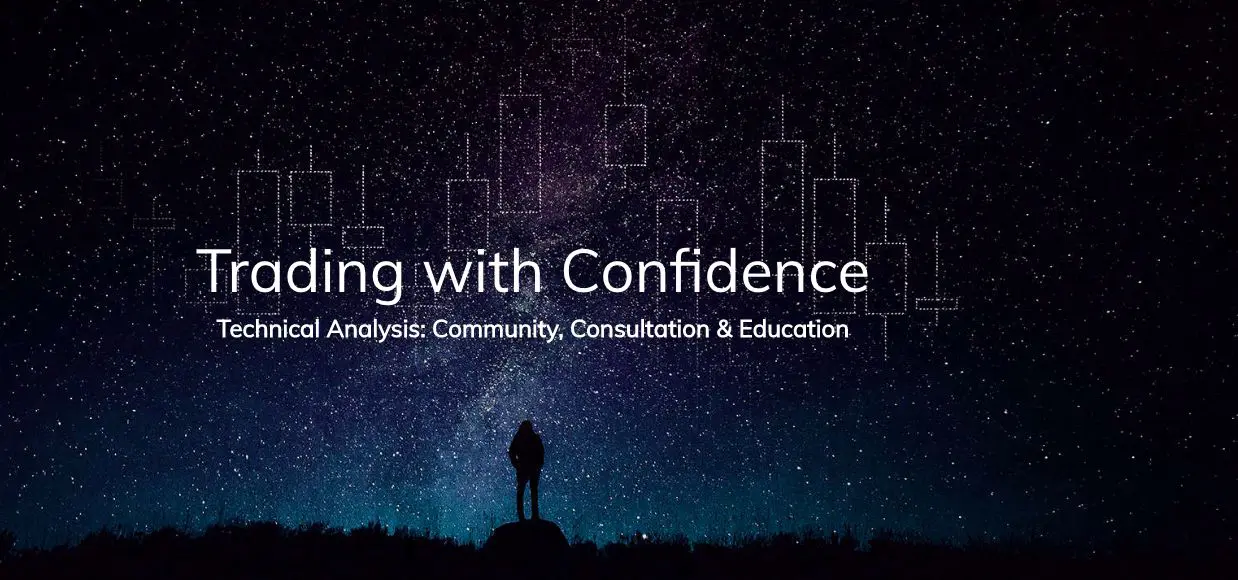This is not a sponsored review. There are also no affiliate links
Table of Contents
About the Chart Guys
I stumbled upon the Chart Guys Channel a while back. It is a very good channel to start if you are interested in learning about trading and indicators. Especially if you are looking for technical analysis to help you with your long term strategies, then the TCG channel is just for you. Here is a sneak peak of their last technical analysis video on XRP and ETH.
TCG Courses
They also offer trading courses, however, I have not tried them out so I can’t give any feedback concerning them. The courses can be found here https://www.chartguys.com/courses/
Since I have not tried them I can not give you any feedback.
The TCG Alert System
This is what the TCG interface looks like as soon as you log in. Nice. Clean. Simple. Tradingview Charts would be nice and would allow further customisation of the charts and add the possibility to draw trendlines or fibonacci levels.
On the left panel you can see all the different trading pairs from each exchange. The first dropdown allows you to select the exchange. The second one you can select the trading pair you want.
A nice addition would be a search function underneath the two dropdown menus so that i can rapidly find the trading pair I want. I’m all for efficiency : )
First of all are these buy and sell indicators?
I thought it might be a good idea to clarify this point before going deeper. No! these indicators are in no way a suggestion to sell and buy. They are merely indicators that reflect the situation of the market for the last few periods. It is important to understand that these alerts will not help your trading per se, but will help remind you when something critical is going to happen in the market.
Therefore, it is crucial that you have fundamental technical analysis knowledge. If you don’t, then learn that first.
Indicators - What magic do they offer?
Let’s look at the magic sauce under the TCG hood and what these alerts are all about. The descriptions to these indicators were taken from the TCG Indicators page on their website. They also have helpful videos for each indicator. However, I suggest reading more about the indicators that you don’t know that much about.
Insidebar
Inside bars are a macro version of equilibrium patterns. They are a quicker way to recognise tightening ranges, and the break of the range of the inside bar is the direction to be looking for continuation.
RSI
RSI has been the backbone to a successful crypto trading strategy by indicating momentum in overbought and oversold conditions. A vast majority of our analysis factors in the RSI levels, which have led to significant oversold bounces.
MACD
MACD is an indicator that can help determine changes in trend. In our opinion this indicator is more useful on longer term time frames. The 4 hour crosses in crypto have also been a significant part of our analysis in the past.
Psychological levels
Psychological levels are worth watching as markets run on emotion and psychology and often times we see orders aggregate around whole, round numbers. This adds support or resistance to that level.
Golden/Death cross
The Golden/Death cross is a lagging indicator that shows a shift in trend. It is only notable on longer term time frames in our opinion, and not an “Act Now” indicator. The alert fires when MA(50) cross MA(200) either up or down.
TCG Cross
The TCG cross is when two short term EMAs cross up or down. This is a faster moving indicator that keeps the strongest trends when support or resistance. Crosses signal a cross and shift in momentum, and usually have a stop loss level fairly close by.
Bot Radar
The Bot Radar monitors all trade activity on exchanges that provide volume data and scans for algorithmic trading. Once robot trading has been detected this alert advises you on the specific purchase pattern of the bot and advises you on its intended market direction.
Price Shear
A price shear alert is sent when the price moves a certain % above or below a moving average. It give the fastest signals when the preceding action is tight and flat. Usually accompanied by a volume spike.
Volume + Breakout
This alert is a combination of the price shear and abnormal volume alerts. Acting as a double validation, this alert only fires when the explosive price action is backed by a substantial increase in trade volume.
Abnormal Volume
Abnormal volume triggers when there is an amount of volume a certain % greater than the average of a previous period of time. The saying goes volume often precedes price, and the most powerful moves have volume behind them.
TCG Alert
Our most popular alert, these signals fire when there are extreme RSI levels, high volume, and significant moves. They have a high rate of success giving good oversold bounce signals on longer term time frames and was designed after our love for the oversold bounce.
Pricing
Their pricing model is very straight forward. In my opinion the basic model is too expensive for the amount of indicators provided. The annual plan is at 360$. I will be trying it out on a monthly basis. If the profit that I gain exceeds what I would of gained without the indicators, then I will continue using it.
Is it worth it?
For intraday and leveraged positions this alert system has definitely helped me find good entries and exits. I don’t want to sit at the computer the whole morning waiting for a breakout or a RSI bounce. Price Shears and abnormal volume are definitely two of my favourite alert indicators.
If you are a long term investor then this alert system might not be for you. For that you can use tradingview.
Here is a good example of a trade where the alert system helped me out.
Even though I was certain that a breakthrough would occur I wasn’t sure when or in what timeframe. This is where price shears and abnormal volume helped me find a good entry XRP broke out of the downards sloping trendline.
TCG Feature Requests
Here are some options that would be nice if they were added to the Alert System
- Search option for trading pairs
- Customise Alerts (Sometimes you might want to tweak some settings)
- Add trading pairs to your favourites
- Save exchange settings after a session - this somehow doesn’t work for me
- Add Tradingview charts.
- Nightmode